How to Boost Customer Satisfaction at Your Computer Repair Shop
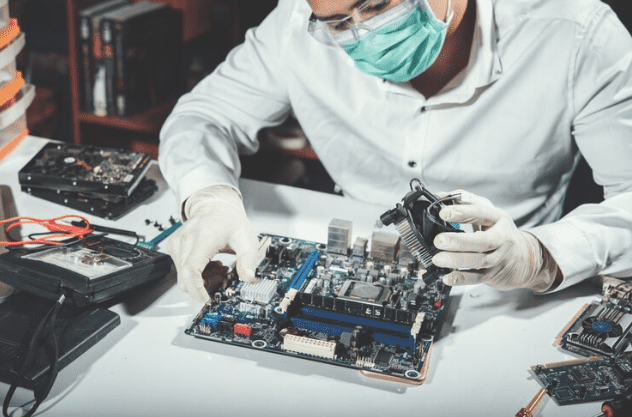
Maintaining a profitable computer repair shop involves balancing technical know-how, efficiency, and top-notch customer support. Owners of computer repair businesses need to use strategies that increase client happiness and productivity in today’s fast-paced digital environment to cultivate repeat business and loyalty.
To accomplish these objectives, it can be quite helpful to use computer repair management software. It offers features like customer relationship management (CRM), automated billing and invoicing, and inventory management to help you grow your business. Let’s look at these methods and see how computer repair businesses might profit from them.
Using Specialized Software to Increase Productivity
Keeping Track of Inventory
For computer repair companies to guarantee they have the parts and components on hand for customers’ repairs, effective inventory management is essential. Businesses may effectively manage supplier relationships, track stock levels, and receive notifications for low inventory by utilizing specialized inventory management software. Businesses may eliminate delays, shorten repair turnaround times, and increase overall operational efficiency by managing inventory management.
Invoicing and Billing Automation
Financial transactions are streamlined and manual mistake rates are decreased when billing and invoicing operations are automated. Computer repair companies may easily track payment status, create bills rapidly, and deliver them to clients electronically by using automated billing software. This improves professionalism and dependability in addition to quickening the payment cycle, which increases client satisfaction and trust.
Relationship Management with Customers (CRM)
Providing individualized experiences and fostering strong client relationships require a solid CRM system. Businesses can track interactions, classify clients based on preferences and past purchases, and save customer data with CRM software. Computer repair shops may increase customer satisfaction and loyalty by using CRM features to create targeted marketing campaigns, follow up with clients after repairs, and proactively address their requirements.
Also, check out 5 growth marketing tools for your computer repair shop.
Techniques to Increase Output
Streamlined Workflow Processes
Simplifying workflow procedures guarantees that repairs are managed effectively from the point of intake to the end. Establish uniform protocols for registering repair requests, identifying problems, securing consents, carrying out repairs, and completing quality assurance. Utilize workflow automation technologies within repair tracking software to automate repetitive processes, assign work orders, and track progress, allowing technicians to focus on high-value activities and enhance productivity.
Certification and Training for Technicians
Invest in continuing education and certification programs for technicians to ensure they are knowledgeable about the newest products and methods of repair. Skilled technicians are better able to identify problems and provide solutions, which results in quicker turnaround times and better-quality repairs. To empower your staff and boost output overall, promote lifelong learning, and offer chances for skill enhancement.
Effective Time Management
To maximize production in a computer repair firm, time management is essential. Use time-tracking features in specialized software to keep tabs on technician hours, project schedules, and problem areas. To maximize efficiency and reduce bottlenecks, assign jobs based on urgency, set realistic timeframes for repairs, and manage resources wisely.
Increasing Customer Satisfaction
Open and Honest Communication
Ensuring customer satisfaction and trust requires effective communication. Throughout the repair process, keep consumers updated on developments, anticipated timeframes, and any unforeseen problems that may arise. It is important to keep pricing, warranties, and repair processes transparent to control client expectations and prevent miscommunication.
Testing and Quality Assurance
Give testing and quality control priority to guarantee that repairs are performed precisely and up to client standards. Adopt strict quality control procedures, carry out exhaustive post-repair testing, and offer warranties or guarantees for workmanship. Provide immediate attention to any quality concerns and propose solutions to address problems, exhibiting a dedication to providing outstanding service and ensuring customer happiness.
Gathering and Improving Feedback
Get client feedback regularly to find out how satisfied they are and what needs to be improved. Utilize direct feedback channels, reviews, and surveys to get information about the consumer experience. Engage in active listening while receiving feedback from customers, deal with issues in a positive way, and utilize input to spur ongoing development.
Showcase your commitment to customer satisfaction by aggressively addressing concerns raised by disgruntled consumers and transforming their experience into a pleasant one. Through the optimization of workflow procedures, the provision of technician training, the use of effective time management techniques, and the prioritization of open communication and quality control, companies may provide outstanding customer experiences that foster customer loyalty and referrals.
In summary
In conclusion, by utilizing specialized software and features like inventory management, automated billing and invoicing, and CRM systems, owners of computer repair businesses can increase efficiency and improve customer satisfaction.
To remain competitive in the computer repair market and to remain responsive to consumer needs, it is imperative that input be continuously gathered, analyzed, and improved. In a dynamic and changing industry, computer repair businesses can prosper and achieve long-term success by implementing these strategies and taking a customer-centric strategy.




